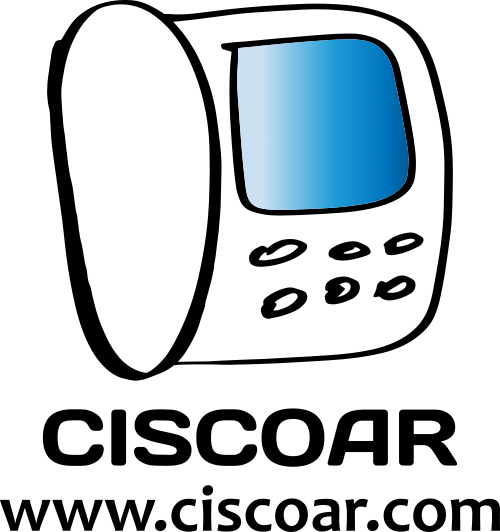How to check someone else’s voicemail.
Dial *124 followed by another ext number to check someone else’s voicemail.
Example ext 107 pass 1234
Let’s say you want to check the voicemail of ext 107 and you know the passcode.
Step 1 – Dial *124107
Step 2 – Enter the passcode 1234
Official Bicom Wiki article
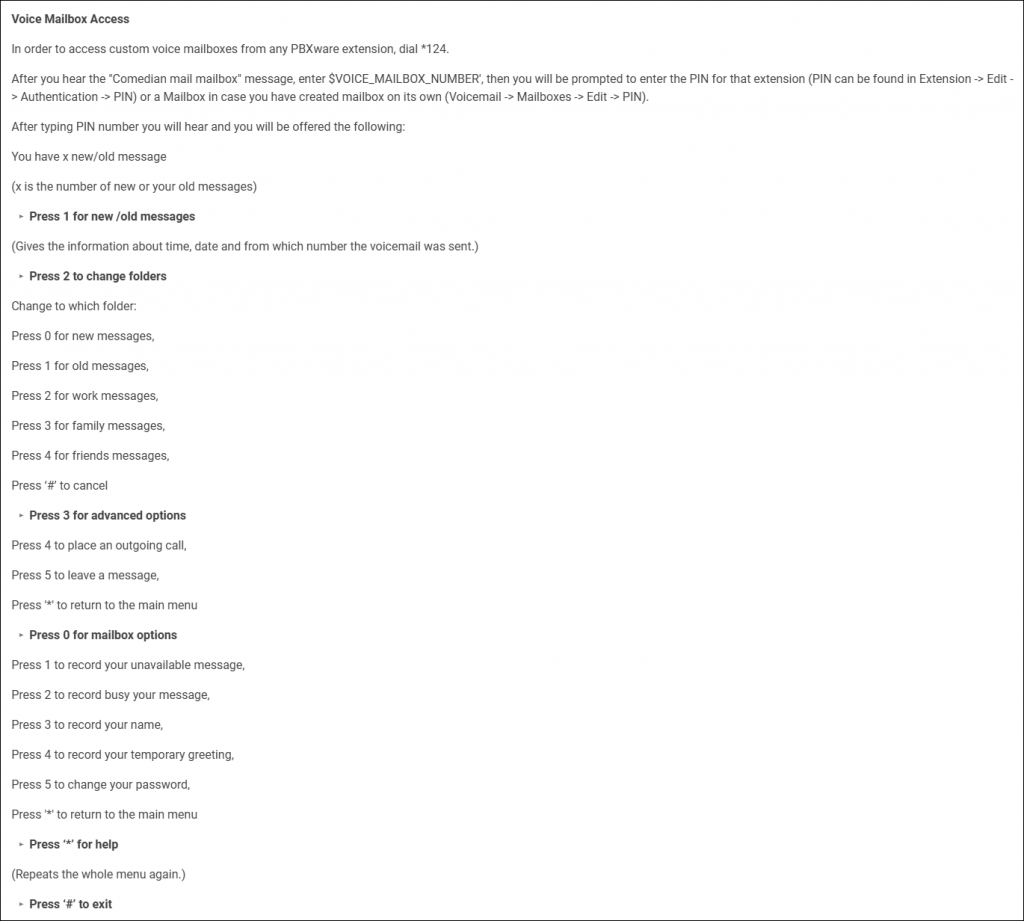
Voice Mailbox Access
In order to access custom voice mailboxes from any PBXware extension, dial *124.
After you hear the “Comedian mail mailbox” message, enter $VOICE_MAILBOX_NUMBER’, then you will be prompted to enter the PIN for that extension (PIN can be found in Extension -> Edit -> Authentication -> PIN) or a Mailbox in case you have created mailbox on its own (Voicemail -> Mailboxes -> Edit -> PIN).
After typing PIN number you will hear and you will be offered the following:
You have x new/old message
(x is the number of new or your old messages)
- Press 1 for new /old messages
(Gives the information about time, date and from which number the voicemail was sent.)
- Press 2 to change folders
Change to which folder:
Press 0 for new messages,
Press 1 for old messages,
Press 2 for work messages,
Press 3 for family messages,
Press 4 for friends messages,
Press ‘#’ to cancel
- Press 3 for advanced options
Press 4 to place an outgoing call,
Press 5 to leave a message,
Press ‘*’ to return to the main menu
- Press 0 for mailbox options
Press 1 to record your unavailable message,
Press 2 to record busy your message,
Press 3 to record your name,
Press 4 to record your temporary greeting,
Press 5 to change your password,
Press ‘*’ to return to the main menu
- Press * for help
(Repeats the whole menu again.)
- Press # to exit